Are you exploring a YOOBIC alternative that could better align with your frontline workforce needs? Whether it’s enhancing communication, improving training outcomes, or streamlining task management, finding the right digital workplace platform can make a big difference in supporting your deskless workers.
Managing a team of frontline workers comes with unique challenges—from communication gaps and outdated workflows to inefficiencies in training and task delegation. These challenges can impact productivity and team morale. Fortunately, there are other platforms in the market designed to tackle these pain points while driving employee engagement and operational efficiency.
What is YOOBIC?
YOOBIC is a digital platform for managing frontline teams in retail, hospitality, and manufacturing. It addresses the usual issues like being disconnected from headquarters and relying on paper forms, as well as the issues associated with occasional training sessions and continuous contact.
It serves as a tool for action items, operational key performance indicators, and communication engagement, encouraging team members to be accountable. YOOBIC also streamlines field operations by giving relevant information for commerce-related tasks and simplifying training modules for sales professionals, hence improving learning outcomes.
But what if there are platforms offering additional or specialized features that could cater even more effectively to your needs? Here’s a look at the top alternatives to YOOBIC in 2025 and how they compare.
Best 10 YOOBIC Alternatives in 2025
When evaluating workforce management solutions, it’s important to consider features, ease of use, and pricing. Below are ten alternatives to YOOBIC that might suit your business requirements:
1. KNOW | Frontline Task and Workforce Management Software
KNOW goes beyond standard workforce management capabilities by providing a broader range of features to simplify and streamline business operations.
While traditional workforce management platforms primarily focus on scheduling and attendance, KNOW elevates this experience by integrating comprehensive operational tools like issue reporting, compliance audits, maintenance tracking, and team management, all within a single platform.
This all-in-one approach makes KNOW more than just a workforce management tool—it’s a comprehensive solution that addresses key business needs across industries. By unifying various operational components, KNOW helps businesses manage not only their workforce but also the critical processes that drive day-to-day operations. The platform acts as a “super app,” centralizing everything from scheduling to compliance in one intuitive interface.
KNOW excels in automating everyday routines and checklists, ensuring that key activities like day-to-day operations, compliance audits, and maintenance are done on schedule. This degree of automation considerably decreases the workload on your workforce, relieving them of human tracking and follow-up.
It also reduces the possibility of human error, which is particularly important in fast-paced industries such as restaurants and retail.
Key Features:
Task Management: Automates routine tasks and checklists, ensuring that essential activities and compliance audits are completed on schedule, without the need for manual tracking.
Learning Management System (LMS): Offers comprehensive training solutions that focus on improving employee performance, engagement, and compliance—helping businesses maintain a skilled and informed workforce.
Equipment Maintenance: Tracks and schedules equipment maintenance tasks, ensuring that machinery and technology are kept in optimal condition, reducing downtime and preventing costly repairs.
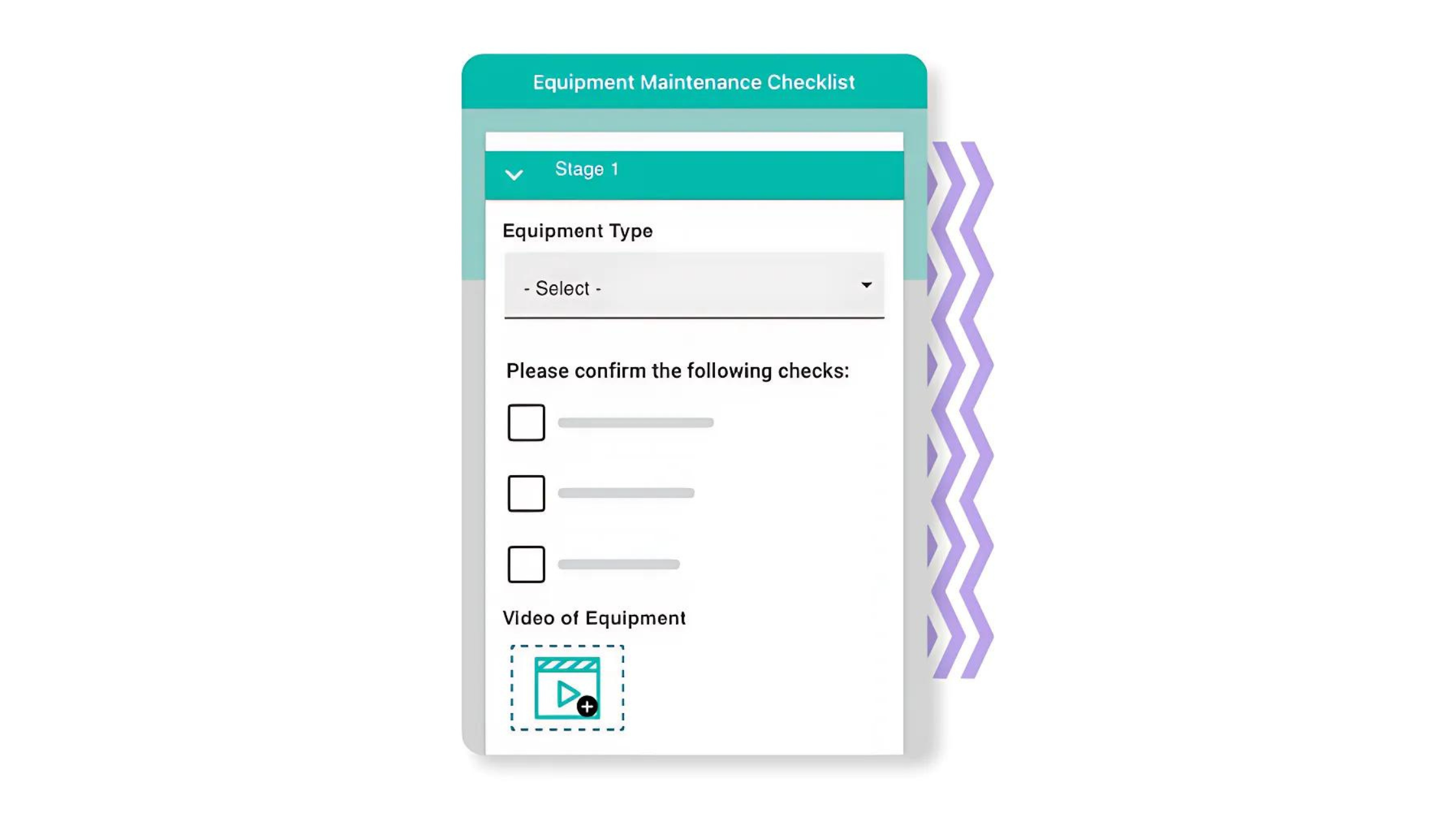
Compliance Audits: Automates the audit process, helping businesses stay in compliance with industry regulations and avoid costly fines.

Team Management: Centralizes team data, performance metrics, and communication, enhancing collaboration and ensuring that team members are aligned with company goals.
Data and Reporting: Offers deep insights into labor costs, employee performance, and operational efficiency, empowering businesses to make informed decisions.
Workforce Scheduling: Simplifies employee scheduling by allowing businesses to easily assign shifts and track employee availability, ensuring optimal staffing levels at all times.
Attendance Tracking:Monitors employee attendance and timekeeping, reducing absenteeism and increasing accountability across the workforce.
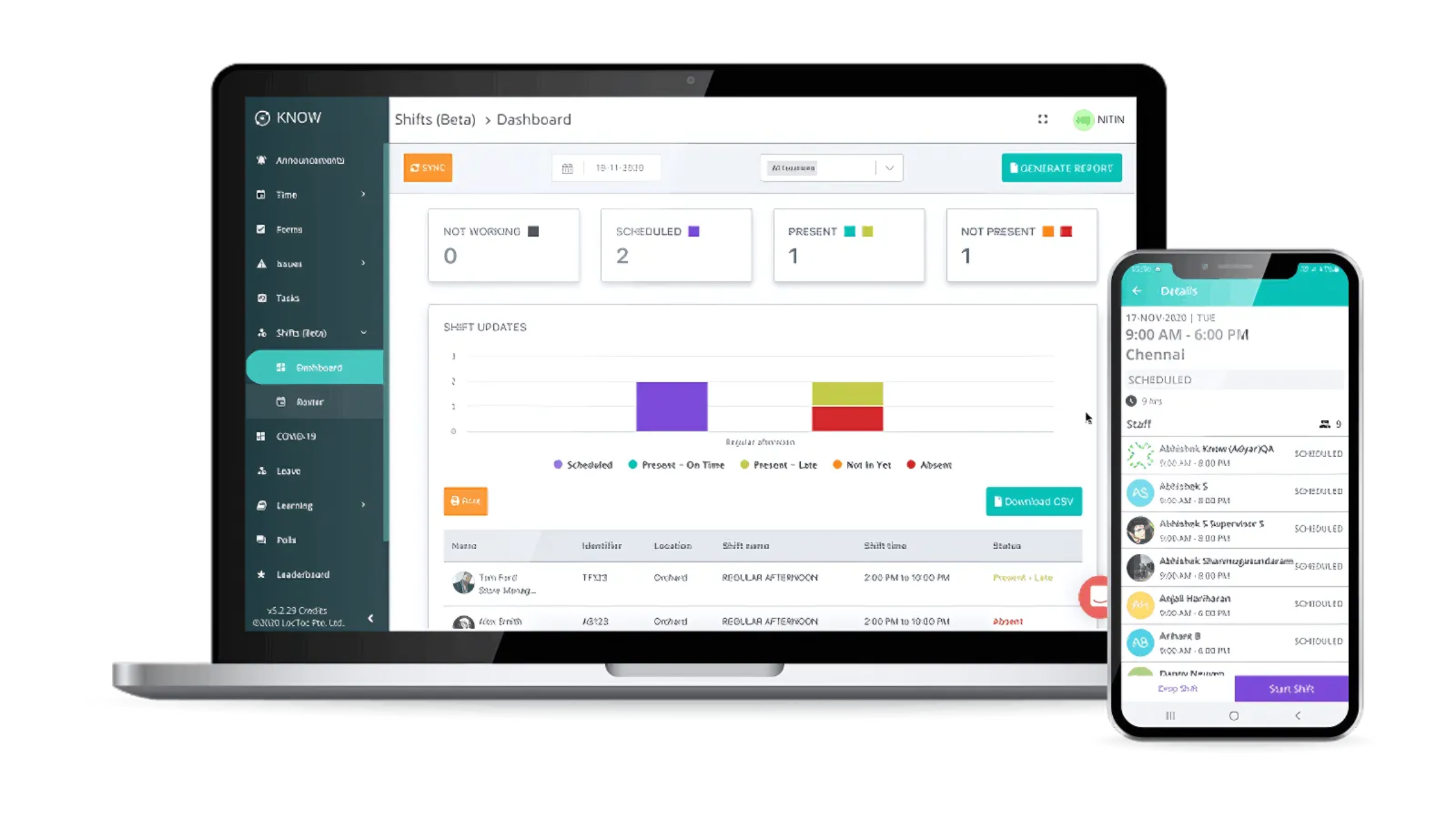
These features make KNOW an exceptional choice for industries like retail, hospitality, and restaurants, where operational efficiency and team coordination are critical to success.
Pros:
Comprehensive Feature Set:KNOW offers an extensive range of features, from task automation to equipment maintenance, making it a single solution for multiple operational needs.
Automation:By automating everyday processes, KNOW reduces manual workload, enhances accuracy, and improves operational consistency, particularly in high-paced industries such as retail and F&B.
User-Friendly LMS: KNOW’s LMS is a key asset, offering training and compliance solutions that improve employee knowledge and help ensure that standards are met.
Operational Efficiency:KNOW brings together all necessary operations—attendance tracking, maintenance, scheduling—into one platform, reducing the need for multiple software solutions and making business management smoother.
Pricing
KNOW offers flexible pricing plans based on the number of users and the specific features a business needs. This ensures that businesses only pay for the tools they actually use, making it a cost-effective choice for companies of all sizes.
2. Taqtics
Taqtics is a developing company that provides a comprehensive suite of software to simplify retail and restaurant operations. Taqtics’ operations management software is a single platform that digitizes activities, processes, and workflows, ensuring that your team understands what to do, when to do it, and how to complete each activity. The platform has scalable qualities and provides a real-time analytics dashboard to help make strategic decisions.
Key feature
Taqtics makes it simple to digitize, prepare, and schedule daily checklists without having to follow up manually. The scheduler, geofencing, and obligatory photo upload features all maintain consistency during operation.
The software automates the store audit and inspection process, decreasing the time spent on report preparation and submission. It simplifies data collection and delivers real-time actionable insights via interactive dashboards. It also offers an attendance management tool, which is a GPS-based system that monitors employees’ daily attendance.
Pros:
- User-friendly interface makes onboarding easy.
- Automatically generated action points reduce manual work.
Cons:
- Dashboards and reporting could benefit from additional customization.
Pricing:
Request a quote directly from the company website for customized pricing.
3. When I Work
When I Work is one of the most popular workforce management systems. It is well-known for its easy-to-use interface and extensive features. When I Work features discuss scheduling time and team communication.
Key Features
When I Work’s drag-and-drop scheduling interface and self-service functions simplify workforce administration. It also provides extensive mobile apps for the iOS and Android platforms.
Pros:
- Scalable and affordable
- Responsive customer support
Cons:
- Limited customization and reporting compared to more advanced platforms.
Pricing:
Starts at $2.50 per user per month.
4. Deputy
Deputy is labor management software that streamlines scheduling, time tracking, and employee relations procedures for organizations of all sizes. Deputy offers broad features for large organizations’ staff scheduling, shift swaps, and payroll integration.
Key Feature
Deputy offers a clear UI as well as customized scheduling tools to the user. It enables them to handle complicated staff requirements successfully. It also provides mobility for both employees and travel managers with multiple locations.
Pros:
- Helps with increasing overall efficiency
- Seamless integration with payroll systems.
Cons:
- Occasional issues with mobile app performance.
Pricing:
Subscription plans start at AUD $25 per user per month
5. Zipline
Zipline is a platform that enables top-tier retailers to bring brand concepts to life in shops. Zipline unites frontline team communications, task management, resources, insights, and more into a single integrated platform for operational excellence, making everyone feel a part of the brand and driven by their job.
Key Features
Zipline’s user interface is simple to use, making platform navigation easier for store teams. One of its most standout features is the day sheet capability, which allows for more effective management.
Pros:
- Enhances brand engagement and provides a mobile-friendly solution.
- Supports community growth and provides leaders with current information.
Cons:
- Occasional glitches in publishing and messaging features.
Pricing:
Pricing varies based on the number of locations and modules selected.
6. Sling
Sling is a labor-management platform that allows individuals, both large and small enterprises, to automate time tracking and scheduling while also facilitating communication across networks.
Key Features
Sling’s straightforward planning interfaces and sophisticated recommendations enable businesses to create ideal work schedules that account for employee availability while being fair. It also includes communication tools and task management capabilities.
Pros
- Sling’s simplicity and flexibility make it ideal for small to medium-sized businesses with diverse scheduling needs.
Cons
- Some users report limitations in reporting features and customer support delays.
Pricing
Sling’s subscriptions start at $2 per user per month, with additional costs for premium services and add-ons.
7. Workvivo
Workvivo is a communication and engagement platform that helps businesses connect with employees in a more meaningful way. It is designed to foster company culture, enhance engagement, and improve internal communication.
Key Features
Workvivo focuses on challenges such as poor employee engagement, disjointed teams, and ineffective communication. Workvivo’s primary features include social media-style updates, business news feeds, goal and value alignment, and possibilities for recognition.
Pros
- Enhancing engagement with a social-first approach
- Seamless integration with existing business tools.
Cons
- UI may be too complex for users
- Limitations in the direct messaging system
Pricing
Workvivo offers options starting at $5 per month per user, with additional fees for premium features and integrations.
8. Jolt
Jolt is a cloud-based operations management platform primarily used in the restaurant industry but is expanding to other sectors. It helps businesses streamline operations, improve compliance, and manage tasks.
Key Features
Task Management and Checklists
Jolt provides customizable digital checklists and task management tools, enabling managers to plan recurring activities and track performance in real-time. The software offers reminders and notifications to ensure that staff accomplish critical chores like as cleaning, maintenance, and inventory checks on time.
Food and safety compliance
Jolt contains food safety-specific capabilities such as temperature monitoring for food storage, inventory management, automated recording of compliance data, and alarms when temperatures go beyond acceptable limits. This helps eateries maintain health requirements while avoiding costly fines.
Employee Scheduling
Jolt’s drag-and-drop interface streamlines staff scheduling, allowing managers to rapidly create, update, and share schedules. Employees can examine schedules, switch shifts, and request time off via the Jolt app, which reduces scheduling disputes and confusion.
Time Tracking
The platform features a time clock function that allows employees to clock in and out using mobile devices. Jolt’s time tracking solution interfaces with payroll systems, assuring correct payroll processing and helping to cut overtime expenditures.
Team Communication
The software provides employee communication options that enable managers and employees to send messages, discuss information, and make announcements. Jolt centralizes all communication, making it simple to keep teams updated and on the same page.
Pros
- Jolt’s digital checklists and task tracking tools guarantee that daily operations are performed on time, which improves team responsibility overall.
- The platform’s emphasis on food safety and compliance guarantees that firms adhere to industry laws, lowering the likelihood of infractions and fines.
- Jolt’s mobile-first design enables employees to effortlessly engage with the platform, clock in and out, and perform tasks on their mobiles.
- The platform’s versatility enables firms to tailor checklists, timelines, and other features to their operating requirements.
- Jolt’s time monitoring is effortlessly integrated with payroll systems, providing accurate and efficient payroll processing.
Cons
- Jolt’s pricing strategy may be costly for smaller organizations with fewer employees, particularly those that do not require all the capabilities.
- Some customers say that the platform’s functioning suffers when offline, which can be a problem for firms with irregular internet connections.
- The initial setup process can be complicated and time-consuming, especially for bigger firms with complex operations or several locations.
Pricing
Jolt provides a free trial for interested firms to test the platform’s functionality and discover how it fits into their unique operations. Depending on the size of the business, Jolt also offers enterprise-level pricing with improved features and specialized support.
9. Bitrix24
With more than 15 million users, Bitrix24 is one of the world’s most popular business software systems.
Bitrix24 provides an online workplace for small, medium, and big organizations. It includes over 35 cross-functional tools, including as CRM, tasks, Kanban boards, Gantt charts, messenger, video chats, file storage, workflow automation, and more. Bitrix24 also incorporates an AI assistant throughout the solution to help you be more productive and improve your workflow.
Key Features
- Bitrix24 is a client management tool that allows organizations to organize and track interactions with new and existing customers and partners.
- The program helps users to monitor and manage client interactions, gather and store lead data, produce sales reports, and segment target audiences.
- Bitrix24’s sales funnel functionality provides an overview of sales transactions in process and their phases.
- Users may build message templates, send individual or group emails to prospects and contacts, take notes on client interactions, set up meetings, and assign tasks.
Pros
- Leads obtained from a user’s website (for example, through a purchase or feedback form) can be sent straight to the CRM.
- Users may generate personalized bills for clients by automatically adding their information and delivering them straight to the client’s email address.
- Sales agents may use the sales dashboard to check how many transactions they’ve landed, how many clients have yet to be invoiced, and how they rank in relation to other members of the sales team.
Cons
- Bitrix24 has a lot of functionality; however, the UI might be daunting for inexperienced users. Navigating the platform may include a learning curve, particularly for small teams or less tech-savvy individuals.
- Bitrix24’s free edition provides limited customization choices and restricted access to some functions, making it unsuitable for enterprises that demand more advanced capabilities or flexibility.
Pricing
Switching to Bitrix24 eliminates the need to subscribe to several alternative SaaS solutions. You receive everything you need in one bundle, all for a set price.
How to Choose the Right YOOBIC Alternative for Your Business?
When selecting a YOOBIC alternative for your business, it’s important to consider the specific needs of your operation. Here are a few factors to guide your decision:
Research and compare options
Explore the many workforce management products available on the market and compare their features, costs, and user reviews. Analyze the tools in relation to your business’s demands and industry standards.
Evaluate your business needs and demands
Before selecting a labor management solution, examine your company’s size, industry-specific needs, and budget. Consider the amount of employees, scheduling complexity, and interaction with existing IT infrastructure.
Request free demos and trials
To obtain a hands-on feel for the tools, request demonstrations and free trials from the shortlisted suppliers. Take this opportunity to evaluate the user interface, usability, and compatibility.
Pilot program implementation
Staging a pilot program and arranging a test with selected members or departments may demonstrate how to include workforce management tool functionalities in real-world scenarios. Gather feedback from participants regarding any challenges and opportunities for improvement.
Consider scalability and flexibility
Choose a workforce management platform that can scale with your company’s growth. Ensure that the solution offers flexibility to meet diverse company needs and comply with industry-specific regulations.
Assess ROI
Calculate the ROI for each workforce management solution based on labor savings, productivity improvements, and reductions in administrative costs. Select the tool that offers the greatest return on investment for your business.
Finalize the implementation plan
After selecting the appropriate workforce management platform, develop a comprehensive deployment strategy, including staff training, data migration, and ongoing support. Establish clear communication channels with stakeholders to ensure smooth implementation and enhance organizational buy-in.

By keeping these considerations in mind, you can select the best workforce management platform for your business and avoid making hasty decisions. Researching several platforms may take time, but the effort will be worthwhile as you’ll have chosen the most suitable solution for your company’s goals and growth.
While YOOBIC offers an extensive feature set for labor management, other suitable alternatives are available on the market. It’s crucial for organizations to accurately identify their needs when choosing a workforce management solution. By focusing on key factors such as scalability, customizability, and integration capabilities, businesses can identify the best tool for their operations. Ultimately, the right choice can significantly enhance operational efficiency and employee satisfaction.










![The 10 Best Restaurant Scheduling Software and Apps [2025] restaurant scheduling software](https://www.getknowapp.com/blog/wp-content/uploads/2024/09/restaurant-scheduling-software-360x240.png)






