Running a food and beverage business has never been easy. From busy kitchens to crowded dining rooms, every day brings new challenges.
Think about it: How much time do you spend juggling inventory, staff schedules, and food safety compliance?
Wouldn’t it be great to have a digital assistant handling these tasks, freeing you up to focus on creating amazing food and experiences for your customers?
That’s exactly what the right food and beverage software can do for you.
The right software can benefit store managers, heads of operations, and HR managers with:
- Real-time inventory tracking
- Intelligent staff scheduling
- Advanced time management tools
- Integrated quality control systems
- Automated compliance monitoring systems
- Centralized supplier management and order processing
- Data-driven insights for menu optimization and customer engagement
In this blog, we’ll walk you through some of the top features to look out for in food and beverage software and take a look at the top 6 options for 2025.
Top 6 Food and Beverage Management Software for 2024
Great food and service aren’t enough anymore to keep your restaurant ahead in 2025. The pace of the industry never slows down, so you need to equip yourself with the right set of tools. Here’s a look at six powerful software options that can streamline your operations, save time, and help you focus on what really matters: running a successful restaurant.
1. KNOW: The Super-App for Frontline Teams
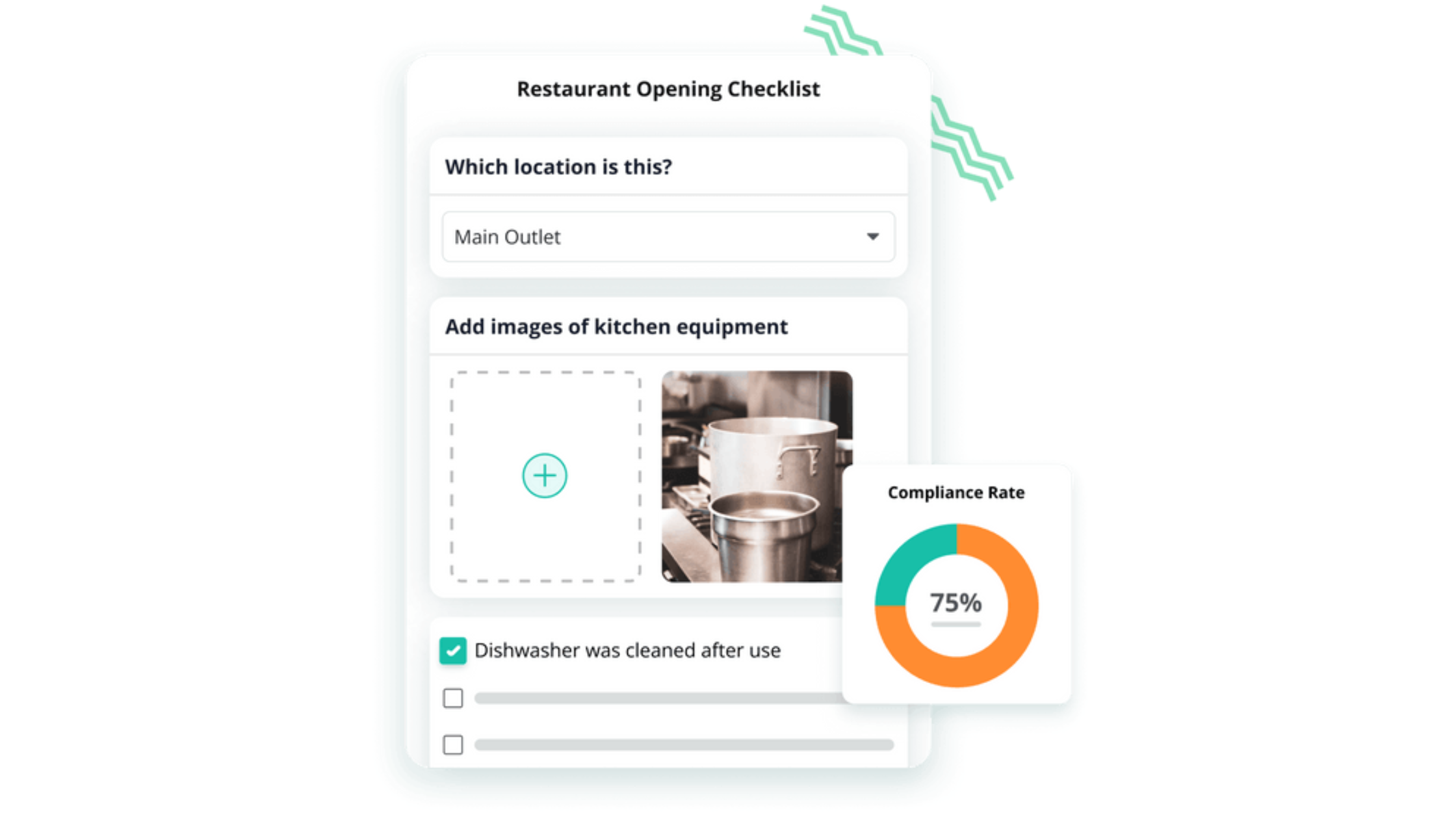
KNOW isn’t just software; it’s your digital restaurant operations assistant, designed to help food and beverage businesses optimize workflows and improve communication with frontline teams.
Organizations across industries—F&B, Hospitality, Retail, Logistics, Construction, and more—rely on KNOW for comprehensive solutions, including:
- Digital task management
- Bite-sized training modules
- Time and attendance tracking
- Incident reporting and resolution
- Real-time alerts and announcements
Key Features of KNOW
Digital Checklists and Forms: KNOW helps you track everything from kitchen handovers to daily sales logs, reducing confusion and ensuring tasks aren’t missed.
Food Safety and Hygiene Compliance: Stay on top of your restaurant’s hygiene and safety checks, track temperatures, and manage HACCP audits with ease.
Audit and Compliance Management: Digitize essential audits like pest control and fire safety checks, ensuring your restaurant stays compliant with industry standards.
Onboarding and Training: Create custom learning journeys for new hires to get them up to speed with your restaurant’s processes quickly and efficiently.
Faults, Maintenance, and Incident Resolution: Quickly report and track equipment issues, repairs, and incidents, so you avoid downtime and keep everything running smoothly.
Full/Part-Time Scheduling and Attendance: Manage your team’s schedules and track attendance without the hassle of conflicts or miscommunication.
Why Choose KNOW?
- Ready to Use: Deploy immediately—no IT infrastructure needed.
- Highly Configurable: Customize functionality to suit your unique needs.
- Offline Support: Works even without internet access, perfect for all locations.
- User-Friendly Design: Simple, intuitive interface for all team members.
- Multi-Language Support: Supports all major languages (sorry, no Klingon yet!).
- Exceptional Customer Service: Dedicated support throughout your journey.
Best For: Food and Beverage companies of all sizes and types, including fast-food joints, fine-dining restaurants, cafes, bars, and food trucks.
Pricing:
Contact the KNOW team for a custom quote.
2. TouchBistro POS
TouchBistro is a fully integrated POS system and restaurant management solution that will improve the speed of service, drive kitchen efficiency, and increase repeat business.
Key Features
Menu Management: Get organized, manage takeout orders, manage batches, and push high-margin menu items easily with the menu management system.
Table Management: Design and rearrange your floor plan, take orders by table, and manage capacity to provide seamless table service.
Staff Management: Track employee activity, optimize production control and labor costs, and save time with the built-in staff management software.
Best For: Restaurants and other hospitality venues
Pricing:
- Starter kit: $0/month
- Point of Sale: $69/month
- Build Your Own: Custom pricing
3. 7Shifts
7Shifts is a scheduling and payroll platform that is designed to help busy restaurant managers automate manual tasks such as tip management and payroll so that they have more time and remain organized.
Key Features
Time Clocking: Easily manage punches and pay periods while staying compliant with alerts for overtime and breaks. Labor data syncs automatically to 7shifts Payroll and other providers.
Scheduling: Create, publish, and edit schedules online. Staff can view the schedule 24/7 on the mobile app.
Payroll: Employees get accurate, on-time paychecks with integrated time-clocking, PTO, and tip data. The software automatically calculates taxes, benefits, and deductions.
Best For: Restaurants of all sizes
Pricing:
- Comp – Free for a single location
- Entrée – $29.99 Per month/location
- The Works – $69.99 Per month/location
- Gourmet – $135 Per month/location
4. Silo
Silo helps to unlock cash flow and provides one real-time platform so you can fuel your growth. It delivers a comprehensive supply chain management solution custom-made for the food industry.
Key Features
Inventory Management: Silo’s perishable food inventory management solution gives a real-time insight into a company’s inventory, cash flows, and customer-supplier relationships. Businesses could track and manage these perishable items with ease, reducing wastage and optimizing stock levels.
Freight: Silo simplifies freight management by using hands-on support throughout. Businesses can book and track their loads in one place, making logistics smoother and more transparent.
Best For: Small businesses that manage large numbers of products.
Pricing: Pricing is not listed on their website.
Related Read: A detailed guide to food and beverage (F&B) management
5. WISK
WISK saves you time, reduces costs, and enhances efficiency in running your restaurant. This software is easily integrated with many restaurant operations to bring about profitability and smooth running of business processes.
Key Features
Recipe Management and Cost Management: Just select your POS item, select ingredients, and your ideal food costs, and let WISK do the rest. It recommends an ideal sales price for you and lets out cost alerts when you scan your invoices and ingredient costs go up so that you always remain profitable.
Invoice Management: Using WISK’s restaurant invoice solution, just snap a picture of your invoice, and all of your food costs will update automatically. This greatly reduces manual work while helping in the holding of profitability by automated expense tracking in real time.
Commissary Kitchen: WISK provides a commissary kitchen feature for those businesses that prepare food in a central kitchen; all orders and transfers of stock go through one central location. This makes inventory management easier and more accurate.
Best For: Bars and restaurants
Pricing:
- Small Inventory: $ 125/User/Month
- Medium Inventory: $ 149/User/Month
- Large Inventory: $ 199/User/Month
6. ScheduleFly
Schedulefly is a staff scheduling app and internal communication tool built specifically for restaurants. It works for any size restaurant and allows owners a chance at better visibility of their scheduling and internal communications.
Key Features
Employee Scheduling: Intuitive creation and publishing of schedules, shifting assignments, and management of time-off requests. This module makes scheduling easier and more transparent—conflict-free.
Labor Cost Management: Estimate and control labor costs with schedule optimization. ScheduleFly helps restaurants manage labor costs more effectively by aligning staff schedules with their business needs.
Cloud Storage: Keep documents and staff directories in the cloud to access information with ease, without the need for unnecessary paperwork, and with critical information at your fingertips.
Best For: Independent and franchise restaurants.
Pricing:
- 19 or fewer staff: $30 per month
- 20–39 staff: $40 per month
- 40–59 staff: $50 per month
- 60–79 staff: $60 per month
How to Choose the Right Food and Beverage Management Software?
Here’s a step-by-step guide on how you can choose the right food and beverage software for your business, and some key considerations to make a truly informed decision.
1. Begin by Identifying Your Needs
Start by understanding the specific challenges your business faces. Are you struggling with:
- Staff scheduling conflicts?
- Maintaining food safety compliance?
- Efficiently training new hires?
- Tracking maintenance or addressing faults promptly?
Clearly outlining your pain points will give you a roadmap for what features to prioritize. For instance, if compliance and task management are pressing issues, you’ll need software with robust tools to manage audits, checklists, and real-time compliance tracking.
2. Compare Features That Matter
Once you’ve identified your needs, look for software that aligns with your operational goals and addresses your pain points. Some essential features to consider include:
- Task Management Tools: Effective task management ensures that critical processes, like hygiene checks or kitchen handovers, are completed without delays or confusion.
- Compliance Support: Tools for tracking food safety standards, conducting audits, and ensuring regulatory compliance can save time and reduce the risk of penalties.
- Employee Scheduling and Attendance: Features that streamline staff scheduling and provide accurate attendance tracking can prevent conflicts and improve workforce management.
- Training and Onboarding: Software with built-in modules to create training workflows ensures new hires get up to speed quickly, reducing onboarding time.
- Incident Reporting and Maintenance Tracking: A straightforward way to log and address equipment issues or incidents ensures smoother operations with minimal disruptions.
3. Focus on Usability
No matter how advanced a software solution is, it won’t make an impact if your team struggles to use it. Opt for software with an intuitive interface that requires minimal training.
- Ease of Navigation: The layout should be simple and logical, so tasks like scheduling, compliance checks, or task assignments can be completed with a few clicks.
- Accessibility: Choose software that works across devices—desktop, mobile, and tablets—to keep your team connected, whether they’re on-site or on the move.
- Frontline-Friendly Design: If your workforce includes individuals with varying levels of tech experience, prioritize tools that are lightweight, responsive, and easy for anyone to adopt.
User-friendly design ensures smoother implementation, reduces the learning curve, and minimizes disruptions to your daily operations.
4. Assess Cost and Long-Term Value
While pricing is important, focus on the value the software brings to your business rather than just the upfront cost.
- Transparent Pricing: Look for solutions with clear pricing structures, so you understand what’s included and avoid hidden fees.
- Scalability: Ensure the software can grow with your business, whether that means adding new locations, teams, or functionality.
- Efficiency Gains: Consider how much time and effort the software can save in areas like scheduling, compliance tracking, or task management. These savings often outweigh the initial investment.
Investing in the right tools will pay off through improved efficiency, reduced downtime, and better resource allocation over time.
5. Check Out Testimonials
Real-world feedback from businesses similar to yours can provide valuable insights into how a software solution performs in practice.
- Relevance to Your Industry: Look for testimonials from food and beverage businesses, especially those operating in fast-paced environments like yours.
- Highlighted Benefits: Pay attention to how users describe the impact of the software on efficiency, compliance, or team productivity.
- Support Experience: Testimonials that mention excellent customer support and onboarding can be an indicator of a partner who will be there for you when needed.
Learning from the experiences of others can guide you toward software that truly meets your expectations and helps you achieve your goals.
Benefits of Food and Beverage Software
Adopting food and beverage software can transform how your business operates, paving the way for improved efficiency, compliance, and overall profitability. Below, we break down the core benefits of implementing the right software solution for your restaurant or food service operation.
1. Boosted Operational Efficiency
Food and beverage software helps streamline day-to-day tasks, eliminating time-consuming manual processes.
- Automated Processes: From compliance checklists to staff scheduling, automation reduces administrative work, freeing your managers to focus on higher-value tasks.
- Seamless Communication: Connect frontline teams with real-time updates, ensuring everyone is aligned and informed—whether it’s a shift change or a sudden menu adjustment.
- Task Management: Ensure no task is overlooked by using software to assign, monitor, and track completion in real-time.
This efficiency leads to smoother operations and ensures your team is working smarter, not harder.
2. Enhanced Compliance and Safety
Maintaining food safety and regulatory compliance is non-negotiable in the food and beverage industry. Software designed for the sector ensures you stay ahead of potential issues.
- Hygiene and Food Safety Checks: Streamline inspections with digital checklists, automated temperature logs, and reminders for critical audits like HACCP compliance.
- Regulatory Preparedness: With digital audit trails, your restaurant will always be ready for inspections, minimizing the risk of penalties or shutdowns.
- Proactive Fault Resolution: Promptly address maintenance issues, from faulty equipment to pest control, with easy-to-track incident reporting tools.
Staying compliant not only protects your reputation but also keeps your customers safe.
3. Improved Staff Productivity and Satisfaction
Empowering your team with the right tools ensures they perform at their best while reducing stress and miscommunication.
- Scheduling with Ease: Build conflict-free rosters that align staffing with peak business hours, avoiding burnout or underutilization.
- Streamlined Onboarding and Training: Use bite-sized, accessible learning modules to quickly bring new hires up to speed, ensuring consistency in service and operations.
- Transparent Attendance Tracking: Simplify time-off requests and shift changes, giving staff more control over their schedules.
Happy, well-equipped staff are more likely to stay engaged and deliver exceptional service.
4. Cost Savings Through Reduced Waste and Downtime
One of the most tangible benefits of food and beverage software is its ability to save costs by optimizing resource allocation.
- Preventive Maintenance: Avoid expensive repairs by tracking equipment maintenance schedules and resolving issues before they escalate.
- Minimized Task Overlaps: Clearly defined roles and task assignments reduce inefficiencies, ensuring every effort contributes to operational goals.
- Better Resource Planning: Use historical data to predict staffing needs, peak sales periods, and maintenance cycles, helping you plan effectively and avoid unnecessary expenses.
By maximizing resources, your business can significantly reduce operational costs.
5. Data-Driven Decision-Making
In today’s competitive landscape, data is your most valuable ally. Food and beverage software equips you with actionable insights to make informed decisions.
- Performance Metrics: Track KPIs like staff productivity, task completion rates, and sales patterns to identify areas for improvement.
- Trend Analysis: Understand customer preferences and adjust offerings to maximize profitability and satisfaction.
- Real-Time Reporting: Access up-to-date dashboards to monitor operations, enabling quick responses to changing circumstances.
6. Elevated Customer Experience
Happy customers are the cornerstone of any successful restaurant. With streamlined operations and a well-trained team, you can focus on creating memorable dining experiences.
- Consistency in Service: With software ensuring operational uniformity, guests enjoy the same high-quality experience every time they visit.
- Faster Problem Resolution: Promptly address maintenance or service issues before they impact the customer experience.
- Improved Team Morale: A satisfied, efficient team naturally provides better service, enhancing customer satisfaction and loyalty.
By aligning operational efficiency with customer-centric goals, you build a foundation for long-term success.
Why KNOW?
KNOW offers a comprehensive solution tailored to meet the unique challenges of food and beverage businesses. Whether you’re a small café or a large restaurant chain, KNOW’s intuitive features and user-friendly design make it the perfect choice for streamlining operations, enhancing compliance, and empowering your frontline teams.
Key Advantages of KNOW
- Instant to Use: No hosting, infrastructure, or IT setup is required. KNOW is ready to deploy out of the box, making onboarding seamless and hassle-free.
- Highly Configurable: Enjoy switch-on/off functionality, fine-grain access control, and customization tailored to your business’s specific needs.
- Fast, Lightweight, Frontline Ready: With its ability to work offline, a tiny 10MB footprint, and optimization for low-end devices, KNOW delivers reliable performance no matter the conditions.
- User-Friendly Design: The intuitive interface is accessible to all users, regardless of age, skill level, or technical expertise, ensuring smooth adoption across teams.
- Multi-Language Support: KNOW supports all major languages (except Klingon!), making it suitable for diverse teams.
- Exceptional Customer Service: From implementation to ongoing support, KNOW provides top-notch assistance to help you achieve your goals.
The Bottom Line
The right food and beverage software isn’t just a tool—it’s an investment in your business’s future. It enables you to work smarter, not harder, so you can focus on what truly matters: delighting your customers and growing your business.
Get in touch today and schedule your free demo and see how KNOW can digitize your business the easy way—hassle-free.

![The 10 Best Restaurant Scheduling Software and Apps [2024] restaurant scheduling software](https://www.getknowapp.com/blog/wp-content/uploads/2024/09/restaurant-scheduling-software-360x240.png)






![The 8 Best Restaurant inventory management software [2024] Inventory management software](https://www.getknowapp.com/blog/wp-content/uploads/2024/09/Inventory-management-software-360x240.png)





