Ever wondered how top restaurants keep their kitchens running like clockwork?
Effective inventory management is more than just counting supplies; it’s the backbone of successful restaurant operations. By streamlining costs, reducing waste, and ensuring a continuous flow of ingredients, restaurants can thrive even in competitive markets. A recent study indicated that for every €1 invested in inventory management, the cost saving will be approximately €7. This indicates how significant inventory management is in restaurants.
This guide explores the top inventory management software available and practical strategies for better inventory control that you can apply today.
Key Takeaways:
- Discover the best software solutions for streamlining inventory processes
- Learn strategies to minimize waste and enhance cost control
- Understand how effective inventory management enhances customer satisfaction
- Gain insights into boosting operational efficiency and empowering your team
Top 9 Restaurant Inventory Management Software for 2024:
- KNOW – Best for all-in-one operations management
- Restaurant365 – Best for financial integration
- xtraCHEF by Toast – Best for invoice processing
- MarketMan – Best for supply chain management
- Crunchtime – Best for enterprise-level operations
- Revel Systems – Best for online ordering integration
- TouchBistro – Best for ingredient tracking
- Square for Restaurants – Best for small cafes and food trucks
- Orca – Best for sales-based cost forecasting
What Is Inventory Management?
Inventory management is the art of balancing stock levels in your restaurant. It’s about having enough to satisfy customer cravings without cluttering your storage space. This task is especially tricky for restaurants due to the perishable food items needing quick turnover.
At its core, efficient restaurant inventory management monitors the food journey from supplier deliveries to kitchen use, accounting for losses and leftovers. While traditional methods like spreadsheets and manual counting can work, modern restaurant inventory software streamlines the process, offering precise tracking and valuable insights.
These digital tools go beyond simple inventory counting. They provide crucial financial and performance data, and can even automate reordering when stock hits predetermined levels. This technology transforms inventory management from a tedious chore into a powerful tool for operational efficiency.
What Constitutes Inventory in a Restaurant?
In a restaurant, inventory encompasses all tangible items essential for serving customers. It’s more than just the food on your menu – it includes everything needed to create and deliver your culinary experience.
Examples of restaurant inventory items include:
- Fresh produce and meats
- Pantry staples and dry goods
- Herbs and spices
- Alcoholic and non-alcoholic beverages
- Kitchen equipment and utensils
- Table linens and napkins
- Staff uniforms
Why Restaurants Should Care About Inventory Management?
Tight margins in the restaurant industry make every dollar count. Waste and inefficiency can severely impact the bottom line. A National Restaurant Association study found commercial kitchens waste 4% to 10% of purchased food. This shows how waste impacts profitability and why inventory control matters.
Key Benefits of Effective Inventory Management:

Less Food Waste
Effective inventory management cuts food waste significantly. It allows restaurants to adjust orders based on stock levels and sales trends. This approach reduces the over-ordering of perishables.
By tracking expiration dates and using First-In-First-Out (FIFO) methods, restaurants prevent spoilage and minimize food waste. The result is less food in the trash and more on customers’ plates.
Lower Cost of Goods Sold (COGS)
Good inventory practices lead to lower costs. By avoiding over-purchasing and tracking the shelf-life of items, restaurants can make more strategic buying decisions. Dynamic pricing adjustments for slow-moving stock can also help maintain profitability while reducing losses.
Better Vendor Management
Inventory control improves relationships with suppliers. It provides a clear picture of stock needs. This clarity helps negotiate better terms with vendors. Restaurants can avoid stockouts that disrupt their customer service hours. Good vendor management ensures a steady supply of necessary ingredients.
Improved Customer Satisfaction
Proper inventory management keeps customers happy. It ensures the availability of ingredients for popular dishes. Restaurants can avoid disappointing patrons with out-of-stock items. This reliability leads to increased customer loyalty and repeat business.
Increased Profits
Effective inventory practices boost the bottom line. They reduce waste and shrinkage, directly impacting profits. Maintaining the right mix of inventory prevents overstock and understock situations. Restaurants can take advantage of bulk discounts and seasonal sales. All these factors contribute to business growth and increased profitability.

5 Key Tips for Managing Restaurant Inventory
Here are five strategies to optimize your inventory control:
1. Use Restaurant Inventory Management Software
Modern technology offers powerful tools for inventory control. While manual systems like spreadsheets can work, they often fall short in accuracy and interdepartmental communication.
Inventory software provides real-time tracking of food stocks. It offers a comprehensive view of menu items and suppliers. The inventory system can differentiate between long-life and perishable items, helping minimize waste through date reminders.
Many software solutions also feature automated ordering. When stock levels drop below the set thresholds, the system can place orders with suppliers automatically. This saves time for managers and kitchen staff, streamlining operations.
2. Conduct Regular Audits
Routine audits are essential for maintaining accurate inventory records. The software makes this process easier with automated reports.
Monthly audits help compare food costs to sales and ensure which menu items align with customer demand. This practice allows restaurants to adjust to market changes and optimize profit margins.
3. Hire and Train Trustworthy Staff
Your team plays a crucial role in inventory management. Trustworthy staff help minimize waste, theft, and spoilage by following proper recipe management procedures.
Kitchen staff interact with inventory daily. They develop an intuitive sense of consumption rates for various items. Training them in inventory management practices creates a team-wide approach to the task, improving overall efficiency.
4. Organize Your Stockroom
An organized stockroom is fundamental to effective inventory management. It improves item accessibility and visibility, reducing search time and the risk of over or understocking.
Implement clear labeling systems and categorize items logically. Maintain a consistent layout to help staff quickly locate and track inventory. This organization not only saves time but also helps in identifying stock levels at a glance.
5. Learn From Data Trends
Leveraging data is key to informed inventory decisions. Analyze historical sales data to forecast future demand accurately. This analysis helps identify slow-moving items and adjust orders accordingly.
Use these insights to make data-driven decisions about stock levels, menu offerings, and supplier orders. Real-time data trends allow for quick adjustments to inventory strategies, ensuring you’re always aligned with customer preferences and market conditions.
How to Choose the Best Restaurant Inventory Management Software?
Choosing the right inventory management software is crucial for optimizing your own restaurant business’s operations. The ideal solution should streamline your processes, provide accurate insights, and adapt to your unique needs. Here’s what to look for when choosing inventory management software:
Key Features:
- Real-time tracking
- Data analytics
- POS integration
- User-friendly interface
- Mobile accessibility
- Automated reordering
- Supplier management
- Recipe costing
- Waste tracking
- Reporting capabilities
Customization is equally important when choosing inventory software. Your restaurant’s unique needs, such as managing a large variety of perishable goods or handling complex recipes, should be accommodated.
Look for software that allows you to tailor features, create custom categories, have advanced inventory features, and adjust tracking methods to fit your specific inventory management style. This flexibility ensures the software works for your restaurant, not the other way around.
9 Best Restaurant Inventory Management Software
1. Restaurant365
Restaurant365 is an all-in-one cloud-based restaurant management platform designed to streamline finance and operations for restaurant companies. It offers a comprehensive solution that integrates various aspects of restaurant management, including inventory, payroll, HR, and financial operations.
This software also aims to help restaurants maximize profitability and simplify inventory management processes.
Key features of Restaurant365:
- Integrated Inventory Management: Allows users to track food costs, monitor price increases, and adjust recipes and menus to maintain profitability.
- Cloud-Based Platform: Provides centralized access to payroll, HR, inventory, and other essential data, accessible from anywhere.
- Vendor Integration: Seamlessly integrates with hundreds of vendors, technology, and service providers to streamline operations.
- Recipe Costing and Menu Engineering: Helps map ingredients to recipes, track costs, and optimize menu offerings for profitability.
- Mobile App: Enables remote access to inventory management tools, sales and labor data, AP transactions, and employee scheduling features.
Pricing:
- Essential – $469 / month Per location, billed quarterly
- Professional – $689 / month Per location, billed quarterly
- Custom – Contact the team for pricing
Pros:
- Offers labor and food costing tools
- Includes scheduling and payroll management options
- Tracks sales, inventory, and staff across multiple locations
Cons:
- Quarterly billing only
- Higher cost compared to competitors
2. XtraCHEF by Toast
XtraCHEF by Toast is a comprehensive inventory and accounting software designed specifically for restaurants. It leverages automation, machine learning, and data science to streamline supply chains and enhance inventory management.
The software aims to save restaurants time and money by automating various tasks related to inventory and accounting, while also improving purchase decisions through data-driven insights.
Key features of XtraCHEF:
- Data Entry Automation: Automatically captures purchase data from invoices at the ingredient level and compares it with sales data from Toast’s POS system.
- Food Cost Management: Provides detailed reporting and analytics to help operators understand their financials and reduce prime costs.
- Operating Summary: Offers a high-level view of profits, losses, and business costs for each month, comparing them to budgets.
- Invoice Digitization: Converts paper invoices into digital format, extracting line-item details for easy analysis and sharing.
- Inventory Management: Allows users to use invoice line items as products in inventory management and recipe creation.
- Advanced Food Cost Reporting: Enables in-depth analysis of food costs to optimize menu profitability.
Pricing:
- Starts at $99 per month per location. It’s available in two tiers: Essentials (formerly Lite) and Pro.
Pros:
- Easy-to-use system
- Flexible pricing—pay only for the features you need
- Automated ordering through supplier integrations
Cons:
- Pricing available only by quote
- Inventory features not included in Toast’s free plan
3. MarketMan
MarketMan is a cloud-based inventory management and purchasing software designed specifically for restaurants. It aims to streamline back-of-house operations by providing comprehensive tools for inventory control, procurement, reporting, supplier management, and food costing.
The software integrates with point-of-sale systems to offer real-time tracking and data-driven insights, helping restaurants optimize their operations and profitability.
Key features of MarketMan:
- Real-time Inventory Management: Tracks all items and ingredients in real-time, automatically updating stock levels based on POS data.
- Flexible Inventory Counts: Allows for inventory counts using PC, tablet, or mobile app, with manual input or barcode scanning options.
- Data-driven Insights: Breaks down ingredient costs for each menu item, identifying the most and least profitable dishes.
- Waste Tracking: Monitors items that are going to waste or are least profitable.
- Supplier Management: Helps manage relationships with suppliers and streamline the procurement process.
- Food Costing: Assists in calculating and optimizing food costs across the menu.
Pricing:
- Operator – $239/ Monthly
- Professional – $299/ Monthly
- ULTIMATE – $429/ Monthly
Pros:
- Automatically updates supplier costs
- Allows for one-click purchase orders
- Lets you create a digital cookbook from your recipes
- Flexible billing with monthly and annual options
Cons:
- $500 setup fee
- Lacks built-in POS, payment processing, and labor cost tracking features
4. Crunchtime
Crunchtime Inventory Management is a comprehensive restaurant management software designed to help restaurant brands streamline their inventory-related tasks. It focuses on reducing food costs and improving overall inventory management efficiency.
The software offers a range of tools to assist restaurants in managing their inventory, from counting and ordering to sales forecasting and menu profitability analysis.
Key features of Crunchtime:
- Inventory Counts and Reviews: Facilitates accurate tracking of stock levels.
- Ordering and Reconciliation: Streamlines the process of ordering supplies and reconciling deliveries.
- AI-powered Sales Forecasts: Uses artificial intelligence to predict sales trends and optimize inventory levels.
- Suggested Ordering and Prep: Provides recommendations for ordering and food preparation based on forecasts and inventory levels.
- Menu Profitability Analysis: Assists in analyzing the profitability of menu items to optimize pricing and offerings.
Pricing:
Pricing is not mentioned on their website. Contact the team for more details.
Pros:
- Specialized apps tailored to specific needs
- Broad integrations with POS, vendor, and accounting systems
- Scalable to grow with your business
Cons:
- Pricing is available only by quote
- Operates through seven separate mobile apps, each for different uses
5. Revel Systems
Revel Systems is a cloud-based point of sale (POS) and business management platform that includes comprehensive inventory management tools. It is designed to help businesses track inventory in real time, ensuring accurate records and efficient inventory control.
Key features of Revel Systems:
- Inventory Tracking: Businesses can set a starting inventory quantity and automatically deduct the quantity sold each time a product is sold.
- Ingredient-level Inventory: Deducts ingredients from inventory when a product with an attached recipe is sold.
- Barcode Scanning: Allows businesses to use their phone as a barcode scanner for managing inventory.
- Syncing: Syncs inventory activity from the Revel Inventory App to the management console for accurate record-keeping.
Pricing:
- Price is not mentioned on their website. Contact the team for more details.
Pros:
- Advanced inventory management tools
- Comprehensive employee management features
- Robust point-of-sale functionalities
- Strong security and theft prevention measures
- Customizable staff permissions
Cons:
- High onboarding fee of $674
- Requires a three-year contract commitment
6. TouchBistro
TouchBistro’s inventory management software is designed specifically for restaurants, helping them effectively manage food costs, reduce waste, and identify savings opportunities.
The software offers a range of tools that enable restaurants to maintain accurate inventory records and make informed financial decisions.
Key features of TouchBistro:
- Inventory Cost Accounting: Calculates the cost of inventory, including the specific ingredient amounts needed for each menu item.
- Profit Margin Determination: Displays the profit margin for each menu item to help restaurants understand their profitability.
- Low Stock Alerts: Notifies restaurants when inventory levels run low, preventing stockouts.
- Inventory Price Monitoring: Provides visual budget tracking to help restaurants make informed financial decisions.
- Recipe Tracking: Tracks recipes against menu items to pinpoint waste and identify opportunities for savings.
Pricing:
Starts at $69 per month. You can visit their site for more pricing plans.
Pros:
- Highly user-friendly interface
- Offers low interchange-plus card rates
- Provides 86’d item alerts based on stock levels
- Suitable for a variety of food service businesses
Cons:
- Requires an add-on for purchase order functionality
- Expanding features can be costly
7. Square for Restaurants
Square for Restaurants is a point of sale (POS) system with integrated inventory management software, tailored for small food businesses like coffee shops, bakeries, and food trucks.
It’s designed to meet the needs of businesses that require straightforward inventory management without the complexity of more advanced systems.
Key features of Square for Restaurants:
- Table, Course, and Item Management: Allows restaurants to manage tables, courses, and menu items efficiently.
- Advanced Reporting: Provides detailed reports on sales, inventory, and other key business metrics.
- Live Sales Tracking: Offers real-time insights into sales, helping businesses monitor performance throughout the day.
Pricing:
- Free: No setup or monthly fees. Only pay when you process a payment. (Cost: $0/month + processing fees)
- Plus: Access advanced features for restaurants, retailers, or appointment-based businesses. Upgrade or cancel anytime. (Cost: $29+/month + processing fees)
- Premium: Custom plan tailored to complex operations, with potential custom processing rates. (Cost: Custom pricing + processing fees)
Pros:
- Very easy to use
- Free version includes inventory tracking
- Offers a free 30-day trial
- Free online ordering feature
Cons:
- Must use Square for payment processing
- Lacks ingredient-level tracking and built-in purchase orders
8. Orca
Orca Inventory is a restaurant inventory management software designed to streamline and automate ordering and inventory processes. It enhances accuracy, accountability, and operational efficiency. Orca Inventory also integrates with major distributors like Sysco and provides an automated sales bridge with Lightspeed POS systems.
Key features of Orca Inventory:
- One-Click Ordering: Simplifies inventory ordering with a single click.
- Budget Creation: Enables users to easily create and manage budgets.
- Recipe Costing: Offers real-time costing for recipes.
- Budget Forecasting: Utilizes sales trends, weather, and events to predict weekly budgets.
- Mobile App: Includes a free, fully functional mobile app for inventory management on the go.
Pricing:
- Monthly – $199.00/mo per store
- Annual – $189.00/mo(Save $120) per store paid upfront
- 2 yr – US$179.00/mo(Save $480) per store paid upfront
Pros:
- Automates purchase orders
- Enables accurate reorders based on specific sales data
- Provides recipe costing using current inventory prices
Cons:
- Costs $199 per vendor and POS system integration
- Does not include built-in POS or payment processing
How KNOW Can Help Enhance Overall Restaurant Operations
While KNOW isn’t an inventory management software, it plays a crucial role in supporting restaurant operations that intersect with inventory management. With tools designed for workforce management, compliance, and digital task tracking, KNOW can help create a smoother workflow, complementing your inventory practices.
1. Improved Workflow with Digital Task Management
KNOW’s task management features can streamline back-of-house operations, including monitoring and organizing daily inventory-related tasks. For example:
- Digitized Checklists: Ensure consistent temperature checks and storage practices, which help prevent inventory spoilage.
- Custom Task Assignments: Keep your team accountable for restocking and inventory organization.
- Audit Support: Conduct safety checks that indirectly protect your inventory from contamination or other hazards.

2. Staff Training and Empowerment
KNOW provides mobile-based training modules, ensuring that your team understands how to handle and maintain inventory properly. Proper staff training helps reduce errors that lead to waste.
- Interactive Training Modules: Equip staff with knowledge on proper inventory handling procedures to minimize errors.
- Onboarding Efficiency: Quickly train new hires on essential inventory-related tasks using digital guides.
- Continuous Learning: Provide ongoing training refreshers to ensure best practices are followed.
- Accountability Tracking: Monitor training completion to ensure staff are prepared and compliant with restaurant standards.
3. Proactive Issue Resolution
KNOW’s issue tracking and multimedia support can be leveraged to report equipment failures that might compromise inventory storage. This helps restaurants:
- Quickly respond to issues like malfunctioning refrigeration units.
- Use detailed reports and multimedia to resolve equipment incidents swiftly.
- Minimize losses due to unexpected equipment failures.
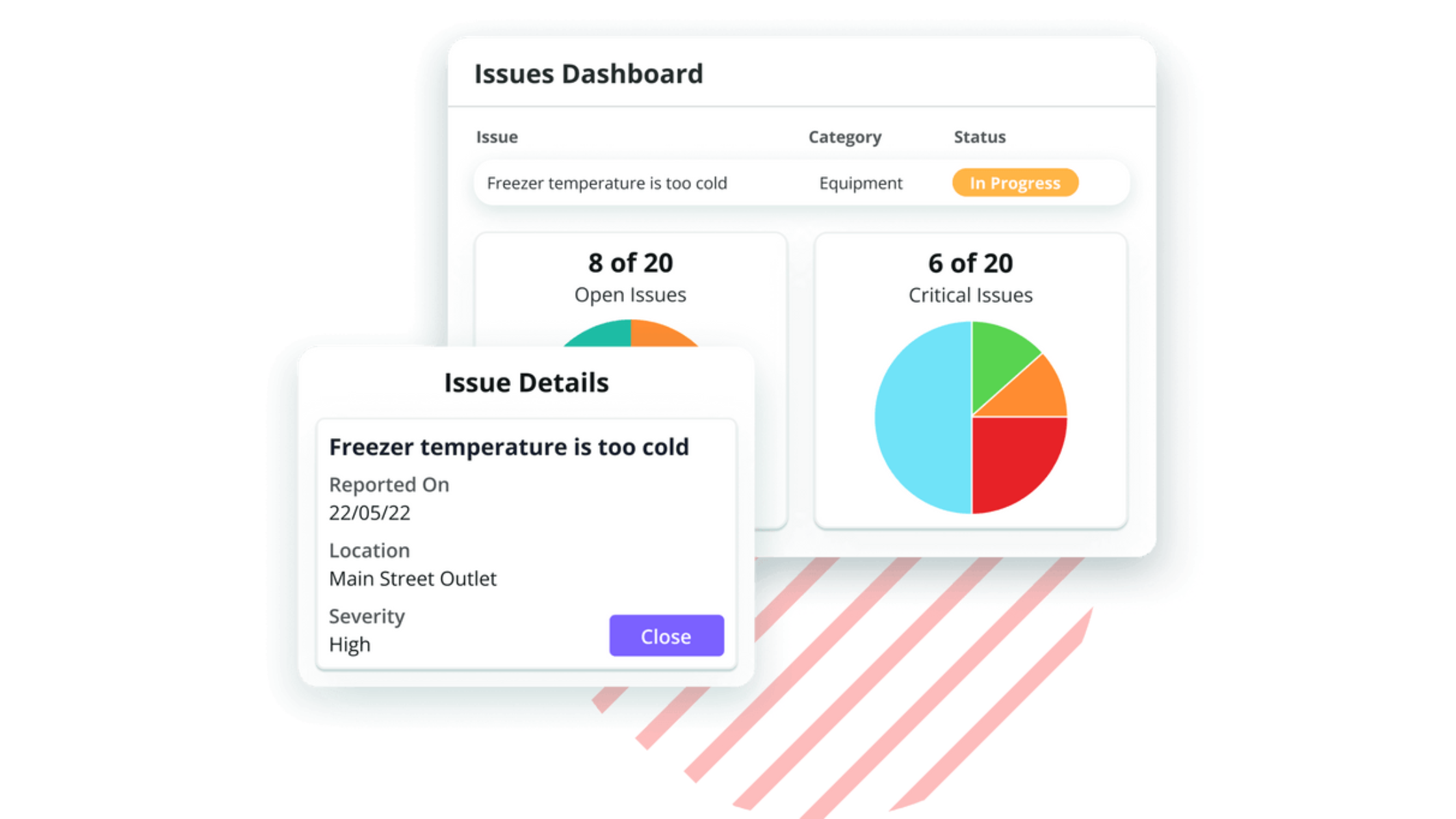
4. Preventive Maintenance for Equipment Reliability
KNOW’s repair and maintenance features enhance inventory management by protecting your valuable stock from spoilage due to equipment failures. This helps you to:
- Customize preventive maintenance Standard Operating Procedures (SOPs)
- Schedule maintenance checks
- Track equipment condition
- Receive timely alerts for repairs or servicing
This ensures your kitchen appliances have an extended lifespan, minimize downtime, and prevent unexpected spoilage that could disrupt operations.
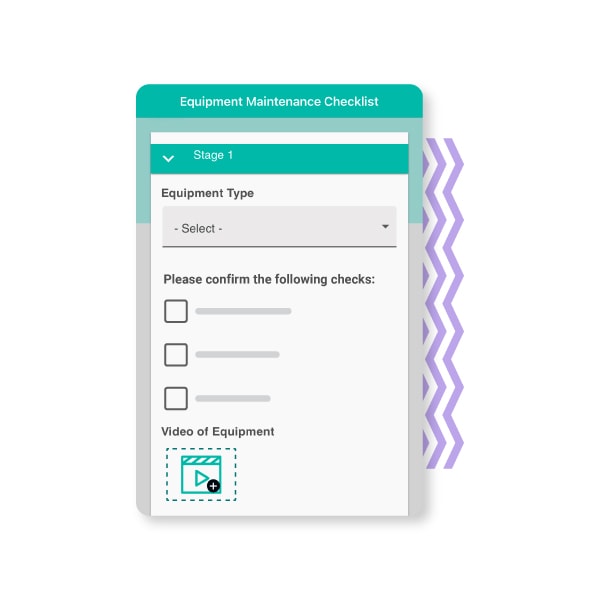
Final Thoughts
Inventory management is essential for efficient restaurant operations, but it’s equally important to have comprehensive tools that support the broader spectrum of restaurant management. KNOW enhances operational workflows and staff coordination, ultimately supporting smoother, more efficient inventory practices.
Explore how KNOW can optimize your restaurant’s day-to-day operations and empower your staff. Book a demo today!





![The 10 Best Restaurant Scheduling Software and Apps [2025] restaurant scheduling software](https://www.getknowapp.com/blog/wp-content/uploads/2024/09/restaurant-scheduling-software-360x240.png)







